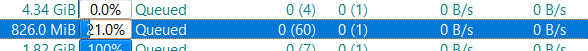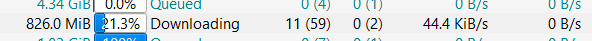Page 2 of 2
Re: Download speed starts fine but after about 20-30 s drops to a few Bps.
Posted: Sat Jun 22, 2019 1:33 pm
by Switeck
400 MB/sec?!
That's very likely to overload a computer's cpu and storage drives -- and when that happens, a massive stall is the least of what's likely to happen.

Even Serial ATA 3 Solid State Drives (SSDs) can only manage ~400 MB/sec due to SATA-3 limitations.
Try testing with a much slower max speed limit in qBitTorrent, like 100 MB/sec.
If it works, then maybe test faster speeds...or just stick with whatever seems to work for now.
Re: Download speed starts fine but after about 20-30 s drops to a few Bps.
Posted: Sun Jun 30, 2019 10:47 am
by fusk
[quote="Switeck"]
400 MB/sec?!
That's very likely to overload a computer's cpu and storage drives -- and when that happens, a massive stall is the least of what's likely to happen.

[/quote]
He was probably trying to say 400 mbit, which certainly is more than enough to overload a mechanical drive very fast, and even an ssd.
Btw. which benchmark measurements for storage is it that torrent traffic loves, was it 16kb?
Re: Download speed starts fine but after about 20-30 s drops to a few Bps.
Posted: Sun Jun 30, 2019 12:41 pm
by carsten
sorry about the confusion about mb's and such. kib/sec is what it says in QB, so I will use that to make sure we're talking about the same thing.
Even with the max download speed set to 100kib/sec this happens.
before:
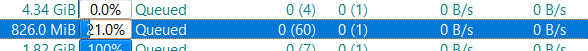
when I click 'resume':
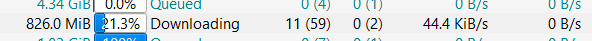
All of a sudden there are more live seeds, speed goes to 80-150Kib/sec. Then slows down and within a minute its back to 0.
Looks like it actually did download some of the torrent. But why will it not just continue to download?
I'm testing here with a well seeded torrent of chrome linux. Why is this behaving so differently.... Could this have anything to do with installed search plugins?
A year ago I downloaded Linux mint with like 600 seeds and just took a few min to arrive. Now I try that same torrent again and just get 11 inactive seeds and no download. Should I go back to the previous version?
Re: Download speed starts fine but after about 20-30 s drops to a few Bps.
Posted: Sun Jun 30, 2019 2:25 pm
by Switeck
carsten -- going by your partial screenshots, it almost certainly looks like you have a queuing problem in qBitTorrent!
Try force starting torrents for immediate relief from this problem.
...Then look into whether qBT is set to auto-manage torrents and whether the queue's settings count slow downloads and slow uploads.
Re: Download speed starts fine but after about 20-30 s drops to a few Bps.
Posted: Sun Jun 30, 2019 4:20 pm
by carsten
I did 'force resume' to most of the downloads and it all came to life again

look into whether qBT is set to auto-manage torrents and whether the queue's settings count slow downloads and slow uploads.
I checked the settings, but I don't recognize any of the settings as auto-managing.
config > bittorent at 'Torretn Queing' is enabled. 3-3-5
I don't know what that is, there is no mouseover tooltip info, so I think I left that set as default.
'do not count slow torrents in these limits' is unset.
Re: Download speed starts fine but after about 20-30 s drops to a few Bps.
Posted: Sun Jun 30, 2019 10:02 pm
by fusk
Ahh, yeah that looks like a queue issue. Remember that if you have torrent 1, 2 & 3. A download max of 2, and don't count slow. If torrent 1 or 2 is either slow enough, or stops. Then torrent 3 will start downloading, but stop when 1 or 2 starts again. You can rightclick a torrent and change it's position in the queue up or down. Or force to ignore queue rules.
Re: Download speed starts fine but after about 20-30 s drops to a few Bps.
Posted: Mon Jul 01, 2019 4:26 am
by Switeck
Under Options, Downloads, Saving Management, Default Torrent Management Mode... that's where it can be set to automatically muck with the torrent queue.
...And considering the problems you're having, it seems it has.
Re: Download speed starts fine but after about 20-30 s drops to a few Bps.
Posted: Mon Jul 01, 2019 6:13 am
by carsten
Under Options, Downloads, Saving Management, Default Torrent Management Mode... that's where it can be set to automatically muck with the torrent queue.
...And considering the problems you're having, it seems it has.
I have that set to manuel.
Ahh, yeah that looks like a queue issue. Remember that if you have torrent 1, 2 & 3. A download max of 2, and don't count slow. If torrent 1 or 2 is either slow enough, or stops. Then torrent 3 will start downloading, but stop when 1 or 2 starts again. You can rightclick a torrent and change it's position in the queue up or down. Or force to ignore queue rules.
I now disabled queing alltogether. I was trying to download 1 thing via 5 different torrents which seeders/peers hardly ever seemed online. I just want it to download whenever a seed/peer is available. I'm sure there is some reason why some people might like using queing, but in my case I don't think I should.
Anyway, all working just fine. Thanks for all the help!