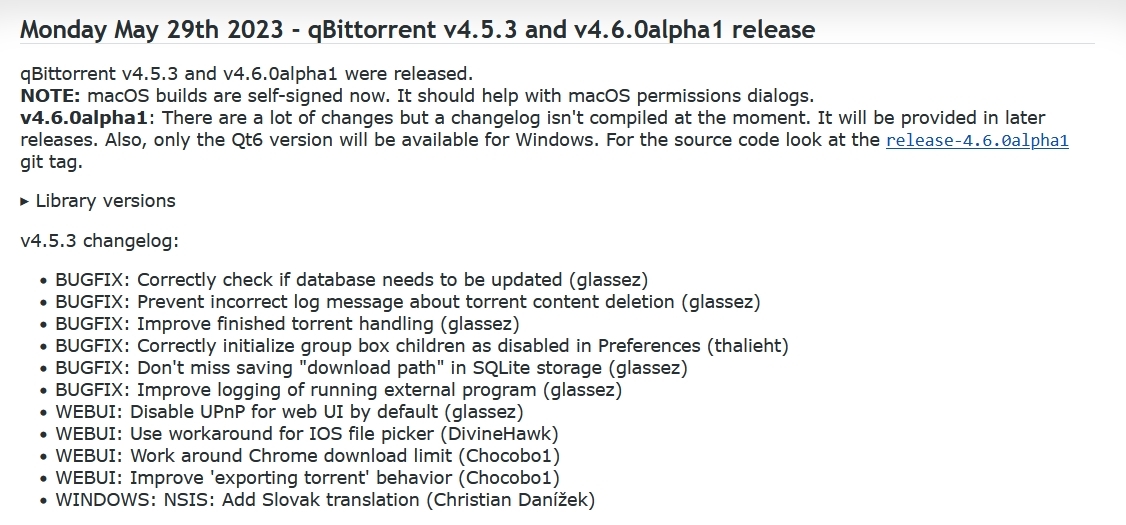For the love of dog, that will be so nice!Nemo wrote: ↑Mon Mar 06, 2023 10:03 am Maybe we can put this personal tastes aside and probably get a definite solution for this so everyone can get its own changes done to the gui if you want rainbow or dark colors, its being worked on;
https://github.com/qbittorrent/qBittorrent/pull/18655
This way using themes and changing different colors will be much easier.
4.5.0 color scheme is... ugh
-
hazardass
Re: 4.5.0 color scheme is... ugh
-
poley
Re: 4.5.0 color scheme is... ugh
Just updated qBittorrent to the latest version from v4.4.5 and the new UI is a big shock! It's so damn ugly with the big bright icons . I reverted back to v4.4.5 straight away.
-
kiwichick888
Re: 4.5.0 color scheme is... ugh
I don't mind the icons as much as I do the fonts. Queued for completed downloads and Queued for torrents waiting to download use exactly the same colour which I think is silly. And some of them are so close in colour it's confusing (eg: green for one and a slightly lighter green for another). I don't understand why it isn't possible to choose our own colours in Options.
-
inchhain
Re: 4.5.0 color scheme is... ugh
I join too. Very bright icons - hard on my eyes. The previous design theme was almost perfect. It would be wonderful to add an option to just choose in settings, the former design theme (including icons).
teatv
download apk
teatv
download apk
-
kitrana
Re: 4.5.0 color scheme is... ugh
these are the instructions on qbittorrents page on the custom ui stuff i tried that and it did not work. as i said on my original post about this.Peter wrote: ↑Fri Mar 03, 2023 11:14 am- Download the qbt theme file
- Open qBittorrent, go into settings, select the file
- Restart qBittorrent
It works mine, I just messed around with them on 4.5.2 when I made that post. Though I like the original 4.5.2 look.
-
miracles
Re: 4.5.0 color scheme is... ugh
Hello!
Just now saw there's a new update 4.5.3.
Is the color scheme the same as 4.5.0 or has it been changed?
I so very much hope it has...
Just now saw there's a new update 4.5.3.
Is the color scheme the same as 4.5.0 or has it been changed?
I so very much hope it has...
Re: 4.5.0 color scheme is... ugh
Although not mentioned in the changelog, I do see that the colour of the progress bars has changed from the Windows highlighted colour to the Windows accent colour now.
-
groovedog
Re: 4.5.0 color scheme is... ugh
I'm still on 4.4.4. Do I dare to upgrade to 4.5.3, or is the new GUI (icons & colors) still horrible? 
It would be great if someone could provide a (privacy-adjusted) screenshot or two, so to know what to expect.
It would be great if someone could provide a (privacy-adjusted) screenshot or two, so to know what to expect.
-
miracles
-
ugurkahriman
Re: 4.5.0 color scheme is... ugh

Unfortunately, nothing has changed
P.S. I'm still using version 4.4.5. I used the portable version for this screenshot.
-
xtemp09
Re: 4.5.0 color scheme is... ugh
Is there a counterpart to qBittorrent? I use 4.4.5 and don't really want to update. So far I'm good, but, of course, later or sooner I'll have to update to something else. Is there a torrent client similar to look-and-feel of qBittorrent 4.4.5?
Re: 4.5.0 color scheme is... ugh
Lol it's just colors. And you can use color schemes. And a new theme/color editor is coming in the new version.
Definition: https://dictionary.cambridge.org/dictio ... n-a-teacup
-
groovedog
Re: 4.5.0 color scheme is... ugh
Brilliant, thanks.ugurkahriman wrote: ↑Sun Jul 30, 2023 4:36 am Unfortunately, nothing has changed
P.S. I'm still using version 4.4.5. I used the portable version for this screenshot.
(It was not easy to find an up-to-date screenshot online!) Smart move to use the portable version. It looks pretty... how to say this nicely, absent of pretty.
I'll wait for the next version, as @Peter says it's supposed to have custom color (alternative skins?) support.
-
groovedog
Re: 4.5.0 color scheme is... ugh
Great, thanks for the info about the next version.Peter wrote: ↑Tue Aug 01, 2023 9:09 pmLol it's just colors. And you can use color schemes. And a new theme/color editor is coming in the new version.
Definition: https://dictionary.cambridge.org/dictio ... n-a-teacup
Relatively speaking, I can definitely agree that it's "a storm in a teacup" and "not important". And if you're not very interested in or have an eye for it, I understand that "it's just colors". But if 60 years of computer software development has taught us anything about colors, graphics and fonts, it's that UX design does matter. (A lot – I mean just look at this thread!
What's fascinating me the most is situations where people take stuff that works and change it for the worse... but as I mentioned, not everyone has an eye for these things. The skills of software developers usually lie elsewhere.
It's a brilliant piece of software, nonetheless!