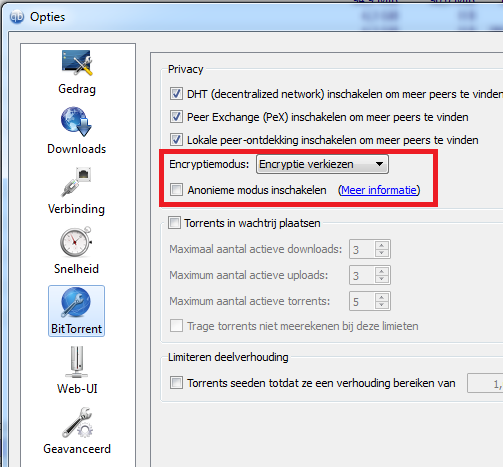Page 1 of 2
Hide my IP
Posted: Thu Mar 13, 2014 6:32 am
by dodge ram
I recently received a phone call from my internet provider. They told me that some agency notified them that someone on my network was downloading on a P2P. I got read the riot act about copyright infringement. Is there a way to keep myself hidden and unable to be tracked? Thanks.
Re: Hide my IP
Posted: Thu Mar 13, 2014 8:02 am
by Peter
Two ways.
ACTIVE mode (fast speeds, and you can seed back): seedservers.
There are so many providers, you just have to pick one you want.
And one that comes with "SFTP" support. That's encrypted FTP basically, so you can fetch your files while you also hide your ass.
PASSIVE mode (slow speeds, but your local PC is the client): Socks proxy (BTGuard.com), VPN (
http://torrentfreak.com/vpn-services-th ... 3-edition/).
Feel free to ask.
Re: Hide my IP
Posted: Thu Mar 13, 2014 8:27 am
by dodge ram
What about using a free Proxy Server Freeproxyserver.net and using that in Options/Connections?
Re: Hide my IP
Posted: Thu Mar 13, 2014 1:03 pm
by Peter
That would be both slow and painful.
Just get BTGuard then, it's a SOCKS5 proxy too.
There ain't no such thing as a free lunch.
Re: Hide my IP
Posted: Thu Mar 13, 2014 10:08 pm
by loki
Also, ISP's legally (minimally) have to notify you of infringements, even if they don't plan to take further action.
Re: Hide my IP
Posted: Fri Mar 14, 2014 1:55 pm
by dodge ram
Ok Thanks
Re: Hide my IP
Posted: Thu Mar 20, 2014 9:30 pm
by neuron
[quote="dodge ram"]
I recently received a phone call from my internet provider. They told me that some agency notified them that someone on my network was downloading on a P2P. I got read the riot act about copyright infringement. Is there a way to keep myself hidden and unable to be tracked? Thanks.
[/quote]
You don't need to hide your IP.
The agency is external to your ISP ...
Your problem is you use qbittorrent and some clients (Seeds & Peers) are Government or So..ny, War..ner hehehehhe and other company's ... and they know what you DOWNLOAD!!!!!!!!!!!!!!!!!
You need to Download IPFILTER.DAT and
Tools -> Options -> Connections -> IP Filtering
I have several ipfilter sites ... if you need ....
THAT'S THE REASON I DOWNLOAD WITH QBT ..... SUPPORT FOR IPFILTER
Best Regards,
Neuron
Re: Hide my IP
Posted: Sat Mar 29, 2014 10:35 pm
by neuron
Here is a detail tutorial:
Download:
http://forum.emule-project.net/index.ph ... opic=19247
In your home folder - directory you have ipfilter.dat
Tools -> Options -> Connections -> IP Filtering
Apply -> OK
In "Execution Log" you see
........ Successfully parsed the provided IP filter: 273695 rules were applied."
and in "Blocked IPs" you see lots of IP ... Red
If you download some film 2GB or 1,4 GB from 10000 or 20000 seeds
Last advise:
If you use the default port in
Tools -> Options -> Connections -> Listening Port
The ISP can track your torrents and decrypt all your traphic ...
so use a 55599 or other incoming connection
And need to enable "Prefer Encryption"
Best regards,
Neuron
Re: Hide my IP
Posted: Fri May 02, 2014 6:19 pm
by neuron
Please create a Tutorial with this info and post in front page
Best regards,
Neuron
Re: Hide my IP
Posted: Fri Jun 19, 2015 2:42 am
by whytewolves
I too was called by my ISP provider threatening me with closing my internet access. I use qBittorrent and have recently downloaded the ipfilter.dat file. It was actually called guarding.p2p which I changed to a .DAT file simply by going to properties and changing it in the name box. I then opened my torrent and added it to the IP Filtering box. It informed me all was done and 215,965 rules were applied.
My question is, is there anything else I need to do before I continue to download? If so, could you please explain it in lamens terms as I am not computer literate nor savvy.
Re: Hide my IP
Posted: Fri Jun 19, 2015 11:22 am
by ciaobaby
[quote="whytewolves"]
I too was called by my ISP provider threatening me with closing my internet access. I use qBittorrent and have recently downloaded the ipfilter.dat file. It was actually called guarding.p2p which I changed to a .DAT file simply by going to properties and changing it in the name box. I then opened my torrent and added it to the IP Filtering box. It informed me all was done and 215,965 rules were applied.
My question is, is there anything else I need to do before I continue to download? If so, could you please explain it in lamens terms as I am not computer literate nor savvy.
[/quote]
How exactly do you think that blocking certain IPs from connecting to your client was going to prevent your ISP, which ALL and EVERY request or response MUST go through even BEFORE you can 'block it', from 'knowing' what you are doing?
Re: Hide my IP
Posted: Fri Jun 19, 2015 6:15 pm
by whytewolves
Well Ciaobaby,
As I stated in my post, "I am not computer literate nor savvy." I am trying to find the best way to do this without being sent back to prison for a violation. This is why I asked and or posed the question I did. All I would like, is information on the best way for me to do this before I RESUME downloading. Thank you and anyone whom may help or at least guide me in the right direction.
I read a previous post by you ciaobaby, and I am sorry for whatever ailments you are going through. I know you are not asking for sympathy, and I am NOT giving it. I would suggest to STOP, think and then respond before you come off sideways on someone though. You are not the only one out here with problems, we all have them. Some worse than others and I know that from personal experience. I am former military, returned stateside, had a motorcycle accident and was subsequently discharged from the service. All my future plans came to a sudden stop and I too was angry and short with people. It caused all sorts of problems for me, hence the parole from prison. At any rate, I wish you all the best and hope things turn around for you.
Re: Hide my IP
Posted: Sat Jun 20, 2015 9:39 am
by ciaobaby
I am trying to find the best way to do this without being sent back to prison for a violation.
Don't download material that is copyright then, because you CANNOT hide the fact from your ISP that you are downloading a lot of data from somewhere.
Re: Hide my IP
Posted: Sat Jun 20, 2015 1:44 pm
by whytewolves
Thank you. Guess Ill rent, rip, merge, & store.
Re: Hide my IP
Posted: Sun Jun 21, 2015 6:00 pm
by Nemo
whytewolves wrote:
Well Ciaobaby,
As I stated in my post, "I am not computer literate nor savvy." I am trying to find the best way to do this without being sent back to prison for a violation. This is why I asked and or posed the question I did. All I would like, is information on the best way for me to do this before I RESUME downloading. Thank you and anyone whom may help or at least guide me in the right direction.
I read a previous post by you ciaobaby, and I am sorry for whatever ailments you are going through. I know you are not asking for sympathy, and I am NOT giving it. I would suggest to STOP, think and then respond before you come off sideways on someone though. You are not the only one out here with problems, we all have them. Some worse than others and I know that from personal experience. I am former military, returned stateside, had a motorcycle accident and was subsequently discharged from the service. All my future plans came to a sudden stop and I too was angry and short with people. It caused all sorts of problems for me, hence the parole from prison. At any rate, I wish you all the best and hope things turn around for you.
Welcome whytewolves,
This situation is different for each country really. Some are more strict than others. I think the safest bet would be using a VPN, try the anonymous mode from qBittorrent itself or force encryption.
Sidenote 1: Your speeds may be limited, less peers and so on cause you are not openly connectable.
Sidenote 2: Use different port than 6881. Its a known torrent port and your ISP might traffic shape you.
Since v2.9.0, qBittorrent supports a feature called "Anonymous Mode".
When enabled, qBittorrent tries to hide its identity to a certain degree. The peer-ID will no longer include the client's fingerprint. The user-agent will be reset to an empty string. Trackers will only be used if they are using a proxy server. The listen sockets are closed, and incoming connections will only be accepted through a SOCKS5 or I2P proxy (if a peer proxy is set up and is run on the same machine as the tracker proxy). Since no incoming connections are accepted, NAT-PMP, UPnP, DHT and local peer discovery are all turned off when this setting is enabled.
If you're using I2P, it might make sense to enable anonymous mode as well.
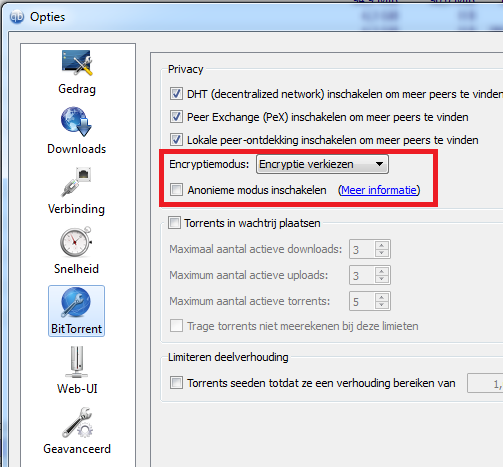
Its still not guarrantee to be 100% safe though especially when you are downloading copyrighted material. Your ISP might still see what you are doing. At the end you're connected to them. I would go with a payed VPN service, or free good ones which are not always that good though (not sure which as I never use it). JellyFish says this is a good one (temporarly it seems), you can give it a try:
https://qbforums.shiki.hu/index.php/topic,3605.msg18035.html.
Let us know how it goes.
oftopic:
Also; I wish you the best in your future life and health. Sorry to hear that story but you need to stay strong in life everyday for others that you love and who love you at the end.