[official]qBittorrent 3.3.16 installer - Built with MSVC 2017
-
thexfile
Re: [official]qBittorrent 3.3.10 installer - Built with MSVC 2015
[quote="Nemo"]
Whats the problem?
[/quote]
Maintaining connections for me. The leecher will start with a burst of speed then it completely drops out. That action keeps happening in current build.
When I reinstall the older builds that all stops with the same leechers.
Whats the problem?
[/quote]
Maintaining connections for me. The leecher will start with a burst of speed then it completely drops out. That action keeps happening in current build.
When I reinstall the older builds that all stops with the same leechers.
Re: [official]qBittorrent 3.3.10 installer - Built with MSVC 2015
Im currently downloading a torrent with 2 qBittorrent v3.3.10 seeders, uploading fine to me for some time.
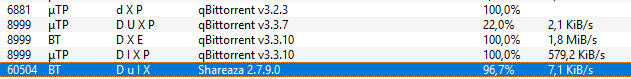
I didn't encountered any problems myself either while uploading.
But I will keep an eye on it however when I open the main screen now and then to see if it occurs.
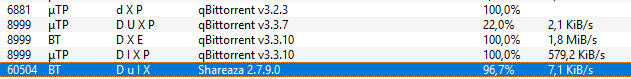
I didn't encountered any problems myself either while uploading.
But I will keep an eye on it however when I open the main screen now and then to see if it occurs.
Last edited by Nemo on Mon Dec 26, 2016 11:46 am, edited 1 time in total.
-
sledgehammer_999
- Administrator

- Posts: 2443
- Joined: Sun Jan 23, 2011 1:17 pm
Re: [official]qBittorrent 3.3.10 installer - Built with MSVC 2015
Funny thing is that 3.3.9 and 3.3.10 use the same libtorrent code. And the code changes in qbt between those 2 versions are totally unrelated(see the small changelog).
-
sledgehammer_999
- Administrator

- Posts: 2443
- Joined: Sun Jan 23, 2011 1:17 pm
Re: [official]qBittorrent 3.3.10 installer - Built with MSVC 2015
Here is qBittorrent 3.3.11 built with MSVC 2015.
3.3.11 link-> http://www.fosshub.com/qBittorrent.html
Changelog: http://www.qbittorrent.org/news.php
Libraries's version used:
Libtorrent: 1.0.11+gitecd20f15cb3f
Qt: 5.7.1 (32-bit / 5.8.0 (64-bit)
Boost: 1.63.0
3.3.11 link-> http://www.fosshub.com/qBittorrent.html
Changelog: http://www.qbittorrent.org/news.php
Libraries's version used:
Libtorrent: 1.0.11+gitecd20f15cb3f
Qt: 5.7.1 (32-bit / 5.8.0 (64-bit)
Boost: 1.63.0
-
mariop
Re: [official]qBittorrent 3.3.10 installer - Built with MSVC 2015
[quote="sledgehammer_999"]
Here is qBittorrent 3.3.11 built with MSVC 2015.
[/quote]
This version won't even start/open on windows 7 x32!
Using app for a years, never happen before!
Here is qBittorrent 3.3.11 built with MSVC 2015.
[/quote]
This version won't even start/open on windows 7 x32!
Using app for a years, never happen before!
-
sledgehammer_999
- Administrator

- Posts: 2443
- Joined: Sun Jan 23, 2011 1:17 pm
Re: [official]qBittorrent 3.3.10 installer - Built with MSVC 2015
[quote="mariop"]
[quote="sledgehammer_999"]
Here is qBittorrent 3.3.11 built with MSVC 2015.
[/quote]
This version won't even start/open on windows 7 x32!
Using app for a years, never happen before!
[/quote]
Does the installer start? Did you use the 32-bit version? Do you get an error?
[quote="sledgehammer_999"]
Here is qBittorrent 3.3.11 built with MSVC 2015.
[/quote]
This version won't even start/open on windows 7 x32!
Using app for a years, never happen before!
[/quote]
Does the installer start? Did you use the 32-bit version? Do you get an error?
Re: [official]qBittorrent 3.3.11 installer - Built with MSVC 2015
Thanks sledge and also many of the other users at Github who put their work in it, huge list of changes which is nice.
Will install it right away when im at home.
Will install it right away when im at home.
-
schnurlos
Re: [official]qBittorrent 3.3.11 installer - Built with MSVC 2015
@sledge,
I didn't check with previous builds, but in 3.3.11 in tracker tab the text "Received" is not translated, also the "Downloaded" there.
In logs I found untranslated "HTTP User Agent is ...".
I didn't check with previous builds, but in 3.3.11 in tracker tab the text "Received" is not translated, also the "Downloaded" there.
In logs I found untranslated "HTTP User Agent is ...".
-
sledgehammer_999
- Administrator

- Posts: 2443
- Joined: Sun Jan 23, 2011 1:17 pm
Re: [official]qBittorrent 3.3.11 installer - Built with MSVC 2015
[quote="schnurlos"]
@sledge,
I didn't check with previous builds, but in 3.3.11 in tracker tab the text "Received" is not translated, also the "Downloaded" there.
In logs I found untranslated "HTTP User Agent is ...".
[/quote]
The tracker thing is due to new strings introduced and I didn't update the file for the translators prior to release.
I think similar thing happened with user agent too.
@sledge,
I didn't check with previous builds, but in 3.3.11 in tracker tab the text "Received" is not translated, also the "Downloaded" there.
In logs I found untranslated "HTTP User Agent is ...".
[/quote]
The tracker thing is due to new strings introduced and I didn't update the file for the translators prior to release.
I think similar thing happened with user agent too.
-
coolio2013
Re: [official]qBittorrent 3.3.11 installer - Built with MSVC 2015
Could someone explain this to me (new in v3.3.11):
BUGFIX: After files relocate, don't remove the old folder even if it is empty. (Chocobo1)
So, there will be empty folders left, after the payload has been moved to a new location. But why should one want to leave the empty folder in the old location? I just don't get the sense/reason behind that. Does this make any sense?
BUGFIX: After files relocate, don't remove the old folder even if it is empty. (Chocobo1)
So, there will be empty folders left, after the payload has been moved to a new location. But why should one want to leave the empty folder in the old location? I just don't get the sense/reason behind that. Does this make any sense?
-
sledgehammer_999
- Administrator

- Posts: 2443
- Joined: Sun Jan 23, 2011 1:17 pm
Re: [official]qBittorrent 3.3.11 installer - Built with MSVC 2015
>So, there will be empty folders left, after the payload has been moved to a new location. But why should one want to leave the empty folder in the old location? I just don't get the sense/reason behind that. Does this make any sense?
Because that folder might be created by the user and wants to use it for other torrents too.
Relevant PR: https://github.com/qbittorrent/qBittorrent/pull/6140
Because that folder might be created by the user and wants to use it for other torrents too.
Relevant PR: https://github.com/qbittorrent/qBittorrent/pull/6140
-
coolio2013
Re: [official]qBittorrent 3.3.11 installer - Built with MSVC 2015
[quote="sledgehammer_999"]
>So, there will be empty folders left, after the payload has been moved to a new location. But why should one want to leave the empty folder in the old location? I just don't get the sense/reason behind that. Does this make any sense?
Because that folder might be created by the user and wants to use it for other torrents too.
Relevant PR: https://github.com/qbittorrent/qBittorrent/pull/6140
[/quote]
Thanks, Sledge.
>80% of all payloads come in with a 'private' folder, and personally I like it, because I put the .torrent in there sooner or later. It is always a mess to keep a single file (without 'private' folder) together with the .torrent.
It was straight forward, KISS-approach. These temp- folders are rarely empty, anyway (who would save only ONE payload in a temp-folder, why would you use another temp-folder for the next?). Other payloads (single files) of different torrents in the same folder are/were never deleted, anyway. So, this is a special case, imho.
Well, I don't have to understand everything... but so it is. An option would have been nice, but if you can't think of any use-case to not delete the folder, as you said in the PR, there won't be any ever.
>So, there will be empty folders left, after the payload has been moved to a new location. But why should one want to leave the empty folder in the old location? I just don't get the sense/reason behind that. Does this make any sense?
Because that folder might be created by the user and wants to use it for other torrents too.
Relevant PR: https://github.com/qbittorrent/qBittorrent/pull/6140
[/quote]
Thanks, Sledge.
>80% of all payloads come in with a 'private' folder, and personally I like it, because I put the .torrent in there sooner or later. It is always a mess to keep a single file (without 'private' folder) together with the .torrent.
It was straight forward, KISS-approach. These temp- folders are rarely empty, anyway (who would save only ONE payload in a temp-folder, why would you use another temp-folder for the next?). Other payloads (single files) of different torrents in the same folder are/were never deleted, anyway. So, this is a special case, imho.
Well, I don't have to understand everything... but so it is. An option would have been nice, but if you can't think of any use-case to not delete the folder, as you said in the PR, there won't be any ever.
-
b9AcE
Re: [official]qBittorrent 3.3.11 installer - Built with MSVC 2015
It seems beginning with version 3.3.11 qBittorrent does not respect the user's OS-configured format for date/time anymore.
I have used "English (United States)" as OS-locale with the date/time modified to follow basic ISO 8601 since Windows XP.
Therefore the columns "Added On", "Completed On", etc should contain the format "yyyy-MM-dd HH:mm" and that was the case until this version, when it started displaying "M/d/yy h:mm tt" even though qBittorrent remains configured to use the same "User Interface Language" as before, "English".
This most-to-least-significant order is among other things preferable for easy overview of sorting by time and therefore quite important to get an easy overview of large amounts of data.
It would be nice if qBittorrent would be restored to respecting the system's configured time format locale (or alternatively implement an internal locale option specifically following ISO-standards, possibly named "English (International)" or similar).
I have used "English (United States)" as OS-locale with the date/time modified to follow basic ISO 8601 since Windows XP.
Therefore the columns "Added On", "Completed On", etc should contain the format "yyyy-MM-dd HH:mm" and that was the case until this version, when it started displaying "M/d/yy h:mm tt" even though qBittorrent remains configured to use the same "User Interface Language" as before, "English".
This most-to-least-significant order is among other things preferable for easy overview of sorting by time and therefore quite important to get an easy overview of large amounts of data.
It would be nice if qBittorrent would be restored to respecting the system's configured time format locale (or alternatively implement an internal locale option specifically following ISO-standards, possibly named "English (International)" or similar).
-
sledgehammer_999
- Administrator

- Posts: 2443
- Joined: Sun Jan 23, 2011 1:17 pm
Re: [official]qBittorrent 3.3.11 installer - Built with MSVC 2015
[quote="b9AcE"]
It seems beginning with version 3.3.11 qBittorrent does not respect the user's OS-configured format for date/time anymore.
I have used "English (United States)" as OS-locale with the date/time modified to follow basic ISO 8601 since Windows XP.
Therefore the columns "Added On", "Completed On", etc should contain the format "yyyy-MM-dd HH:mm" and that was the case until this version, when it started displaying "M/d/yy h:mm tt" even though qBittorrent remains configured to use the same "User Interface Language" as before, "English".
This most-to-least-significant order is among other things preferable for easy overview of sorting by time and therefore quite important to get an easy overview of large amounts of data.
It would be nice if qBittorrent would be restored to respecting the system's configured time format locale (or alternatively implement an internal locale option specifically following ISO-standards, possibly named "English (International)" or similar).
[/quote]
This has been noted and fixed already. Fix will be in 3.3.12. I hope I'll release it this weekend.
It seems beginning with version 3.3.11 qBittorrent does not respect the user's OS-configured format for date/time anymore.
I have used "English (United States)" as OS-locale with the date/time modified to follow basic ISO 8601 since Windows XP.
Therefore the columns "Added On", "Completed On", etc should contain the format "yyyy-MM-dd HH:mm" and that was the case until this version, when it started displaying "M/d/yy h:mm tt" even though qBittorrent remains configured to use the same "User Interface Language" as before, "English".
This most-to-least-significant order is among other things preferable for easy overview of sorting by time and therefore quite important to get an easy overview of large amounts of data.
It would be nice if qBittorrent would be restored to respecting the system's configured time format locale (or alternatively implement an internal locale option specifically following ISO-standards, possibly named "English (International)" or similar).
[/quote]
This has been noted and fixed already. Fix will be in 3.3.12. I hope I'll release it this weekend.