Page 1 of 5
[official]qBittorrent 4.1.7 installer - Built with MSVC 2017
Posted: Sat May 05, 2018 9:27 am
by sledgehammer_999
Link to
4.1.7 post->
https://qbforums.shiki.hu/index.php/top ... l#msg31784
*****ORIGINAL POST BELOW****
Here is qBittorrent 4.1.0 built with MSVC 2017.
4.1.0 link->
http://www.fosshub.com/qBittorrent.html
Changelog:
http://www.qbittorrent.org/news.php
Libraries's version used:
Libtorrent: 1.1.7+git8808eb7cdd
Qt: 5.6.3 (32-bit) / 5.10.1 (64-bit)
Boost: 1.67.0
Re: [official]qBittorrent 4.1.0 installer - Built with MSVC 2017
Posted: Sat May 05, 2018 11:54 pm
by Nemo
Thanks sledge.
Very nice release, fixes every report I had on Github previously.
Re: [official]qBittorrent 4.1.0 installer - Built with MSVC 2017
Posted: Sun May 06, 2018 11:50 am
by Ryrynz
Hi Sledge, could you see if in the next release you can make qBittorrent more robust finding files when rechecking?
If I don't have the directory in my 'default save path' it just won't pick up the files, doing a recheck yields no results. The save path is corrent (folder containing sub folder of torrent name)
This is the issue I commented on in the previous beta thread and appears to be a rather long standing issue.
Re: [official]qBittorrent 4.1.0 installer - Built with MSVC 2017
Posted: Sun May 06, 2018 11:53 am
by sledgehammer_999
[quote="Ryrynz"]
Hi Sledge, could you see if in the next release you can make qBittorrent more robust finding files when rechecking?
If I don't have the directory in my 'default save path' it just won't pick up the files, doing a recheck yields no results. The save path is corrent (folder containing sub folder of torrent name)
This is the issue I commented on in the previous beta thread and appears to be a rather long standing issue.
[/quote]
Do you use the "keep incomplete torrents in" option?
Care to rewrite the steps to reproduce?
Re: [official]qBittorrent 4.1.0 installer - Built with MSVC 2017
Posted: Mon May 07, 2018 10:01 pm
by Madoka
[quote="Ryrynz"]
Hi Sledge, could you see if in the next release you can make qBittorrent more robust finding files when rechecking?
If I don't have the directory in my 'default save path' it just won't pick up the files, doing a recheck yields no results. The save path is corrent (folder containing sub folder of torrent name)
This is the issue I commented on in the previous beta thread and appears to be a rather long standing issue.
[/quote]
I have the same issue. I do not have "Keep incomplete torrent" activated.
My default folder is called "Bittorrent". Brilliant, right? I download a six episode video series, and qB puts it in a subfolder in "Bittorrent": say the "TV Show" folder in "Bittorrent." This is from a public tracker.
I can also seed this on a private tracker, as the uploader posts on multiple trackers. I download the torrent from the private tracker. If I leave the "TV show" folder in my default folder "Bittorrent", it finds and rechecks it just fine and I'm off to seed.
However, I like to keep my seeds for private trackers in subfolders, so I move the TV show folder before downloading the torrent from the private tracker. Now it's in Bittorrent>Private seeds>TV Show. I download the torrent from the private tracker, pause it, and set the download folder to "Private seeds", and start the torrent. Now qB cannot find the video files. It says I'm at 0% and will try to redownload the video files.
But, if I leave the "TV Show" folder in "Bittorrent", qB finds the folder and videos just fine and rechecks them. I can then set the download directory in the contextual menu to "Private seeds". qB will move the video files into a new subfolder in "Private Seed", but will leave the original folder in "Bittorrent" but it's now empty. Both have the exact same name. So it's like qB wants to create the folder in the "Private Seed" folder itself, and does not recognize a pre-made folder already placed there as it left the pre-made folder empty.
Re: [official]qBittorrent 4.1.0 installer - Built with MSVC 2017
Posted: Wed May 09, 2018 7:24 am
by Ryrynz
Yeah that's exactly it. I just now had some semi torrent downloaded files in a folder, lets called it c:\1\1, now I had downloaded the entire content from elsewhere to c:\1\2, so of course I want to change the location and recheck to full. I renamed the torrent name from 1 to 2 within qBitorrent so it matched the folder name but of course that didn't update the directory link internally so I 'set location' to c:\1 and you would think that because the torrent name is 2 and the directory 2 is there under c:\1 it would pick it up, but it doesn't, it's still stuck linked to c:\1\1. So I deleted c:\1\1 and renamed c:\1\2 to c:\1\1 and of course it rechecked fine.
Alternatively like I said I probably could've moved c:\1\2 to my default download directory and it would have it picked it up there but that was 30GB so I took a shortcut.
Re: [official]qBittorrent 4.1.0 installer - Built with MSVC 2017
Posted: Fri May 11, 2018 9:59 pm
by sledgehammer_999
[quote="Madoka"]
[quote="Ryrynz"]
Hi Sledge, could you see if in the next release you can make qBittorrent more robust finding files when rechecking?
If I don't have the directory in my 'default save path' it just won't pick up the files, doing a recheck yields no results. The save path is corrent (folder containing sub folder of torrent name)
This is the issue I commented on in the previous beta thread and appears to be a rather long standing issue.
[/quote]
I have the same issue. I do not have "Keep incomplete torrent" activated.
My default folder is called "Bittorrent". Brilliant, right? I download a six episode video series, and qB puts it in a subfolder in "Bittorrent": say the "TV Show" folder in "Bittorrent." This is from a public tracker.
I can also seed this on a private tracker, as the uploader posts on multiple trackers. I download the torrent from the private tracker. If I leave the "TV show" folder in my default folder "Bittorrent", it finds and rechecks it just fine and I'm off to seed.
However, I like to keep my seeds for private trackers in subfolders, so I move the TV show folder before downloading the torrent from the private tracker. Now it's in Bittorrent>Private seeds>TV Show. I download the torrent from the private tracker, pause it, and set the download folder to "Private seeds", and start the torrent. Now qB cannot find the video files. It says I'm at 0% and will try to redownload the video files.
But, if I leave the "TV Show" folder in "Bittorrent", qB finds the folder and videos just fine and rechecks them. I can then set the download directory in the contextual menu to "Private seeds". qB will move the video files into a
new subfolder in "Private Seed", but will leave the
original folder in "Bittorrent" but it's now empty. Both have the exact same name. So it's like qB wants to create the folder in the "Private Seed" folder itself, and does not recognize a pre-made folder already placed there as it left the pre-made folder empty.
[/quote]
[quote="Ryrynz"]
Yeah that's exactly it. I just now had some semi torrent downloaded files in a folder, lets called it c:\1\1, now I had downloaded the entire content from elsewhere to c:\1\2, so of course I want to change the location and recheck to full. I renamed the torrent name from 1 to 2 within qBitorrent so it matched the folder name but of course that didn't update the directory link internally so I 'set location' to c:\1 and you would think that because the torrent name is 2 and the directory 2 is there under c:\1 it would pick it up, but it doesn't, it's still stuck linked to c:\1\1. So I deleted c:\1\1 and renamed c:\1\2 to c:\1\1 and of course it rechecked fine.
Alternatively like I said I probably could've moved c:\1\2 to my default download directory and it would have it picked it up there but that was 30GB so I took a shortcut.
[/quote]
I've reproduced it locally, and now I reported the bug to libtorrent. Follow this bug report:
https://github.com/arvidn/libtorrent/issues/3021
I hadn't noticed the bug because I never follow your workflow.
In the meantime I suggest the following workflow (
where applicable):
If you already have data of a torrent, then, when you are adding the torrent, point it to the correct path and let it recheck after you add it. Don't point it to the default path and then change location to where the files actually are.
The "Add new torrent" dialog is there for a reason. Use it.
Re: [official]qBittorrent 4.1.0 installer - Built with MSVC 2017
Posted: Sat May 12, 2018 2:42 am
by Madoka
Thank you for looking into this and your advice.
When I download a torrent I have the option to "Open it in qB" which I do. But that brought up the Add torrent dialog box every time. Since for 99.9% of my torrents I just want it to start, when I first installed qB I turned off the "Display torrent options box" and forgot all about it.
Now I'll save the torrent in the monitored folder to avoid that dialog box, but have the dialog box activated when I Open a torrent with qB.
Re: [official]qBittorrent 4.1.0 installer - Built with MSVC 2017
Posted: Tue May 15, 2018 10:49 pm
by Ryrynz
Nice. On another note, I got a few of these in my log. 11-May-18 1:55 AM - 54.193.141.44 was blocked due to IP filter.
I'm not using an IP filter though, is this some auto blocking feature? If so could it be clarified in the log?
Re: [official]qBittorrent 4.1.0 installer - Built with MSVC 2017
Posted: Sat May 19, 2018 8:57 am
by sledgehammer_999
[quote="Ryrynz"]
Nice. On another note, I got a few of these in my log. 11-May-18 1:55 AM - 54.193.141.44 was blocked due to IP filter.
I'm not using an IP filter though, is this some auto blocking feature? If so could it be clarified in the log?
[/quote]
Tools->Options->Connection->IP Filtering->Manually banned IP addresses...
Is the list empty?
Also in the same section is the "Filter path (.dat, .p2p, .p2b)" checkbox unchecked?
Re: [official]qBittorrent 4.1.0 installer - Built with MSVC 2017
Posted: Thu May 24, 2018 2:29 am
by Ryrynz
Yeah empty and unchecked. Looked before posting, also I've never used them. Haven't seen any further log entries like this though.
On another note, could you copy the below layout for qbittorrent's mouse over the tray icon? I think ATM it's a bit spartan and can be improved by mirroring uTorrent's mouse over info. Cheers.
Re: [official]qBittorrent 4.1.0 installer - Built with MSVC 2017
Posted: Sun May 27, 2018 10:19 pm
by sledgehammer_999
Here is qBittorrent 4.1.1 built with MSVC 2017.
4.1.1 link->
http://www.fosshub.com/qBittorrent.html
Changelog:
http://www.qbittorrent.org/news.php
Libraries's version used:
Libtorrent: 1.1.7+git6ec6c1b340
Qt: 5.6.3 (32-bit) / 5.10.1 (64-bit)
Boost: 1.67.0
Re: [official]qBittorrent 4.1.1 installer - Built with MSVC 2017
Posted: Mon May 28, 2018 1:08 am
by freesolo
Hi, would it be possible to have more details on the following feature for v4.1.1:
FEATURE: Relax behavior of "Download first and last piece first". It applies to all files and not only to the previewable. (Chocobo1)
I can't find what exactly has been modified. Thanks.
Re: [official]qBittorrent 4.1.1 installer - Built with MSVC 2017
Posted: Mon May 28, 2018 1:54 am
by sledgehammer_999
[quote="freesolo"]
Hi, would it be possible to have more details on the following feature for v4.1.1:
FEATURE: Relax behavior of "Download first and last piece first". It applies to all files and not only to the previewable. (Chocobo1)
I can't find what exactly has been modified. Thanks.
[/quote]
Till now, qbt fetched the 1st and last piece only of previewable files (think media files, avi, mkv, mp4 etc). Now it does it for all kinds of file types.
PR:
https://github.com/qbittorrent/qBittorrent/pull/8954
Re: [official]qBittorrent 4.1.1 installer - Built with MSVC 2017
Posted: Mon May 28, 2018 12:20 pm
by Ryrynz
Where can I find the changes applicable to 4.1.1 The change log lists everything.