Page 1 of 2
[GUIDE] New qBitTorrent 5.0 How to Change to Light Theme on Windows 10
Posted: Mon Sep 30, 2024 3:58 am
by whopassthrough22
If you want QbitTorrent in 'Light Mode'
You will notice the new qBittorrent 5.0 will start in Dark Mode if your Windows 10 System Settings is set to Dark Mode.
There is not an option to change this mode from within qBT UI as it depends on what your Windows settings are.
To change this behavior, Locate a file called qt.conf (For me this is in the same directory where the qBitTorrent executable and pdb file is located)
Edit qt.conf in your text editor
You will see something like
[Platforms]
; WindowsArguments = dpiawareness=1
; WindowsArguments = darkmode=2
WindowsArguments = darkmode=1
If you set Darkmode=1 or 0, you will now see a Light Theme and qBittorrent should no longer follow Windows System setting for Apps if it is set to Dark Mode.
If you want to make qBitTorrent portable, and use it on an older version of Windows 10 Have a look at this post below.
viewtopic.php?p=42675#p42675
qBittorrent will still work on older Windows, you just have to take a few extra steps. The good thing about this is you don't have to go digging in your Appdata Local and Roaming folders. The program and its settings are conveniently located in 1 place. It is not always the best case for every application, but in some cases it is helpful.
Hopefully this will help anyone who needs it.
As always, much appreciation and thanks to the developer of this amazing program, for more reasons than can be stated here.
Thank you all and have a wonderful evening.
Re: New qBitTorrent 5.0 How to Change to Light Theme on Windows 10
Posted: Mon Sep 30, 2024 9:30 am
by Peter
Appreciate the write-up, thank you!
Re: [GUIDE] New qBitTorrent 5.0 How to Change to Light Theme on Windows 10
Posted: Mon Sep 30, 2024 8:04 pm
by Abter1
I am using Windows 11. My qt.conf file only has the following content
---------------------------------------------------------------------------
[Paths]
Translations = translations
[Platforms]
;WindowsArguments = dpiawareness=1
---------------------------------------------------------------------------
I added the line
;WindowsArguments = darkmode=1
FYI I tried it both with and without a space between the ; and WindowsArguments
when I re-launched qBit 5.0.0 I still am in darkmode.
any suggestions??
Re: [GUIDE] New qBitTorrent 5.0 How to Change to Light Theme on Windows 10
Posted: Mon Sep 30, 2024 8:11 pm
by flyaway1999
i just got 5.0 and it didnt start in dark mode. i tried adding darkmode=2 in windows arguments nothing happened. how do i get dark mode?
Re: [GUIDE] New qBitTorrent 5.0 How to Change to Light Theme on Windows 10
Posted: Mon Sep 30, 2024 8:43 pm
by Abter1
killed my msg...
Re: [GUIDE] New qBitTorrent 5.0 How to Change to Light Theme on Windows 10
Posted: Tue Oct 01, 2024 2:32 am
by bartonnen
Abter1 wrote: Mon Sep 30, 2024 8:04 pm
;WindowsArguments = darkmode=1
Delete the semicolon at the front - the semicolon marks the line as a comment (i.e. ignored).
So it should look like this:
WindowsArguments = darkmode=1
Re: [GUIDE] New qBitTorrent 5.0 How to Change to Light Theme on Windows 10
Posted: Wed Oct 02, 2024 9:07 am
by Alexfmos
I returned the light scheme (dark was not usable, disaster). But it would be great
back light scheme in web UI. It's possible?
Screenshot dark theme - do you see the check box?
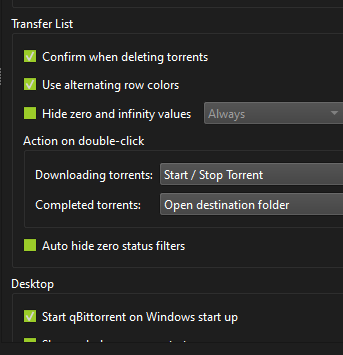
- 2024-10-02_120516.png (6.86 KiB) Viewed 85959 times
Re: [GUIDE] New qBitTorrent 5.0 How to Change to Light Theme on Windows 10
Posted: Thu Oct 03, 2024 8:48 am
by kingmustard
whopassthrough22 wrote: Mon Sep 30, 2024 3:58 am
If you want QbitTorrent in 'Light Mode'
You will notice the new qBittorrent 5.0 will start in Dark Mode if your Windows 10 System Settings is set to Dark Mode.
There is not an option to change this mode from within qBT UI as it depends on what your Windows settings are.
<snip>
Bit ridiculous.
Just because I like dark mode for the majority of things (which is why I have set Windows to dark mode in the first place), there are some apps I prefer in light mode.
I have yet to come across an app that forces you to the Windows setting.
Re: [GUIDE] New qBitTorrent 5.0 How to Change to Light Theme on Windows 10
Posted: Fri Oct 04, 2024 3:36 am
by whopassthrough22
You can always revert back to the older version. I have done the same since.
Re: [GUIDE] New qBitTorrent 5.0 How to Change to Light Theme on Windows 10
Posted: Fri Oct 04, 2024 5:04 am
by Mongokino
Registered here only to say that devs MUST fix this ASAP or I will look for another client. Thank you!
Re: [GUIDE] New qBitTorrent 5.0 How to Change to Light Theme on Windows 10
Posted: Fri Oct 04, 2024 9:54 am
by Peter
Mongokino wrote: Fri Oct 04, 2024 5:04 am
Registered here only to say that devs MUST fix this ASAP or I will look for another client. Thank you!
1) You can just change it to light by following literally
THIS guide.
2) You can use any custom theme made by users.
3) You can change the colors however you want.
4) I will reach out to every team member so they are aware of this threat. We should definitely give them enough time to pack their bags or hurry with their fix. /s
Re: [GUIDE] New qBitTorrent 5.0 How to Change to Light Theme on Windows 10
Posted: Fri Oct 04, 2024 9:58 am
by kingmustard
Mongokino wrote: Fri Oct 04, 2024 5:04 am
Registered here only to say that devs MUST fix this ASAP or I will look for another client. Thank you!
I agree that it should be a choice, like it is in every program I have encountered so far, including the Windows built-in apps.
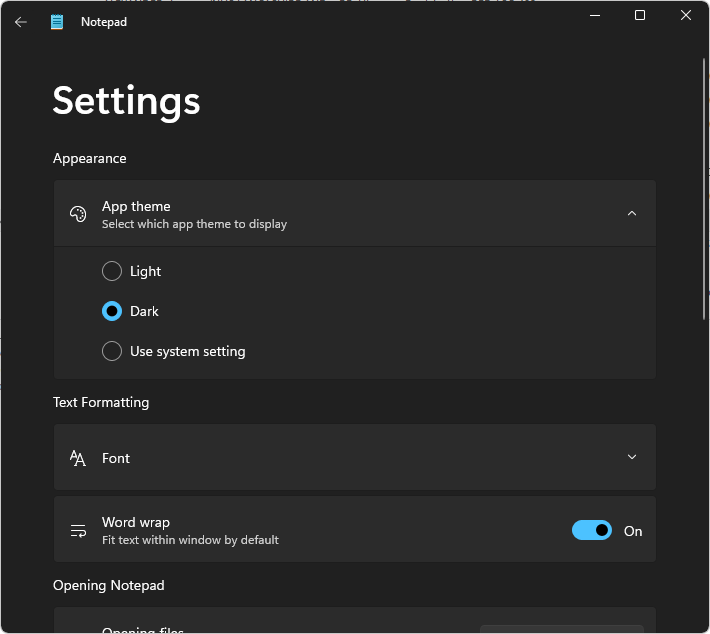
- eb_npdark1.png (18.37 KiB) Viewed 83340 times
Re: [GUIDE] New qBitTorrent 5.0 How to Change to Light Theme on Windows 10
Posted: Fri Oct 04, 2024 10:01 am
by Peter
kingmustard wrote: Fri Oct 04, 2024 9:58 am
Mongokino wrote: Fri Oct 04, 2024 5:04 am
Registered here only to say that devs MUST fix this ASAP or I will look for another client. Thank you!
I agree. It should be a choice, like it is in every program I have encountered so far, including the Windows built-in apps.
eb_npdark1.png
That's for Modern/WPF/whatever abomination Microsoft is calling them lately apps I believe. Ie.: Not normal applications/programs.
Re: [GUIDE] New qBitTorrent 5.0 How to Change to Light Theme on Windows 10
Posted: Fri Oct 04, 2024 10:04 am
by kingmustard
Peter wrote: Fri Oct 04, 2024 10:01 am
kingmustard wrote: Fri Oct 04, 2024 9:58 am
Mongokino wrote: Fri Oct 04, 2024 5:04 am
Registered here only to say that devs MUST fix this ASAP or I will look for another client. Thank you!
I agree. It should be a choice, like it is in every program I have encountered so far, including the Windows built-in apps.
eb_npdark1.png
That's for Modern/WPF/whatever abomination Microsoft is calling them lately apps I believe. Ie.: Not normal applications/programs.
My point was, they give the option of what mode you want to display the program in.
All other programs I have encountered so far do, too.
It is nice to be given the choice outside of your Windows settings.
Re: [GUIDE] New qBitTorrent 5.0 How to Change to Light Theme on Windows 10
Posted: Fri Oct 04, 2024 10:12 am
by Peter
kingmustard wrote: Fri Oct 04, 2024 10:04 am
My point was, they give the option of what mode you want to display the program in.
It's being worked on, discussed. But people make it a huge issue and make threats at an OPEN SOURCE, FREE application. What a joke. Go, github.com, start a new project and write a better client. Easy. Right? (this is not aimed at you)
Anyhow, one relevant ticket but you can find a bunch:
https://github.com/qbittorrent/qBittorr ... 2382561751
To change startup:
1) Click properties on icon
2) Add -style WindowsVista
3) DONE.
To change auto launch:
1) Remove qb from startup
2) Create shortcut with that option
3) Drag it to shell:startup