after a couple of power failures, i have a bunch of torrents that are 'downloading meta data'. torrents that show hash(?) strings instead of file/folder names.
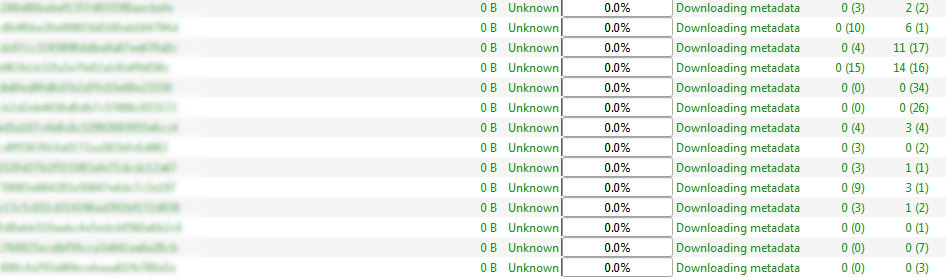
- qBittorrent_Corruption.jpg (83.27 KiB) Viewed 644 times
some of them complete and show torrent names i've already finished downloading previously. these were .torrent files, not magnet links etc and even show the private tracker. i've left it over night in hopes that the others will be fixed, but a bunch remain.
also, reason for being on v4.3.9 is updating broke torrents i was previously seeding.
is there a way to repair this, or do i bite the bullet and update? i dread the thought of having to re-load all my seeded torrents.

thanks