Page 1 of 1
qbittorrent 5: how can I disable all the colours and the dark mode?
Posted: Sat Apr 20, 2024 9:59 am
by bitcoin
I just upgraded to version 5. While at first I liked all the colors, it quickly became obvious to me that all that blue is unreadable! Any way how I can get it to a normal look again?

Re: qbittorrent 5: how can I disable all the colours and the dark mode?
Posted: Sat Apr 20, 2024 10:09 am
by bitcoin
I couldn't find a way to disable dark mode, but changing all the blue colours to white in the Dark Mode settings, at least fixed my blue issue.

Re: qbittorrent 5: how can I disable all the colours and the dark mode?
Posted: Sun Apr 21, 2024 7:24 pm
by qtfa
In Settings -> Behavior uncheck "Use alternating row colors".
To get rid of dark theme run qBittorrent in compatibility mode with OS which doesn't support it (Windows 8 and older).
But a proper way to customize qBittorrent look and feel according to your needs is to search online for a qBittorrent custom UI theme. Themes can totally change look and feel of the app. There is plenty of them, including qBittorrent legacy style and totally custom made ones.
https://github.com/qbittorrent/qBittorr ... ent-themes
I prefer
https://github.com/catppuccin/qbittorrent and highly recommend it.
Re: qbittorrent 5: how can I disable all the colours and the dark mode?
Posted: Mon Sep 30, 2024 4:01 am
by bartonnen
I really dislike the standard dark theme that comes with 5.0.0.
So, I've been trying a number of those themes from github, but it appears many just don't work as after restarting qb I end up with the standard dark theme again.
Then only one I've managed to get to stick is catppuccin-latte.qbtheme which is a bit too pale for me.
-edit-
I ended up disabling custom themes and adding this line to the end of the qt.conf file (in the installation folder):
WindowsArguments = darkmode=0
No idea if 0 is the correct value, but it worked and I now have the light theme back.
There really should be a dark/light toggle somewhere on the settings page.
Re: qbittorrent 5: how can I disable all the colours and the dark mode?
Posted: Mon Sep 30, 2024 6:42 am
by nspeaks
Thank you for the fix @bartonnen It worked.
Same. I was not too fond of the dark mode and wanted qBittorrent to offer a setting to disable it.
Re: qbittorrent 5: how can I disable all the colours and the dark mode?
Posted: Mon Sep 30, 2024 9:17 am
by Captor
I have the same problem. The default theme/colours are annoying and not easy to read. I try to change to Light theme but I can not find settings for that?!
So I have tried to do as bartonnen described to add: WindowsArguments = darkmode=0 in the qt.conf file with Notepad.
But it does not work for me. Maybe I am doing something wrong as I am not so good at this.
I think I have to downgrade to the previous version because the default dark colours are really bad.
I have also downloaded 6 other themes and they are working but they are not good.
As I mentioned before, I am not so good at this but I can not stop wondering why there is no toogle button or similar for Dark/Light skin. At least I can not find how to switch.
Re: qbittorrent 5: how can I disable all the colours and the dark mode?
Posted: Mon Sep 30, 2024 9:34 am
by Peter
Here a nice guide how to change it back:
viewtopic.php?t=11745
Re: qbittorrent 5: how can I disable all the colours and the dark mode?
Posted: Tue Oct 01, 2024 3:36 am
by SonjaDC
The dark theme os OK for the actual desktop interface, but unusable for the webui.
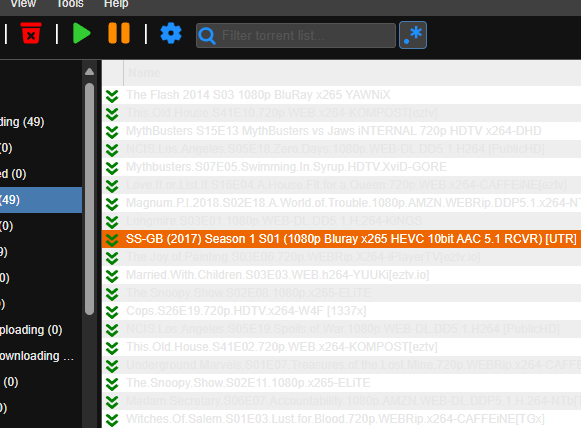
- Screenshot 2024-09-30 223232.png (67.53 KiB) Viewed 9678 times
Re: qbittorrent 5: how can I disable all the colours and the dark mode?
Posted: Wed Oct 02, 2024 12:40 am
by Peter
SonjaDC wrote: Tue Oct 01, 2024 3:36 am
The dark theme os OK for the actual desktop interface, but unusable for the webui.
- You can use custom dark themes for desktop.
- You can use VueTorrent for webUI:
https://github.com/VueTorrent/VueTorrent
Re: qbittorrent 5: how can I disable all the colours and the dark mode?
Posted: Fri Oct 11, 2024 9:51 pm
by fLaMaster
You know. I downloaded 5 version. Saw what happened, and did what had never done before. I didn't get lazy, found your forum, registered here, just to say only one thing - those person(s), who did this with my old good qbittorent, they fucked with my eyes so badly, so I almost physically injured. Why? Why someone think this, this monster is good idea in any multiverse?
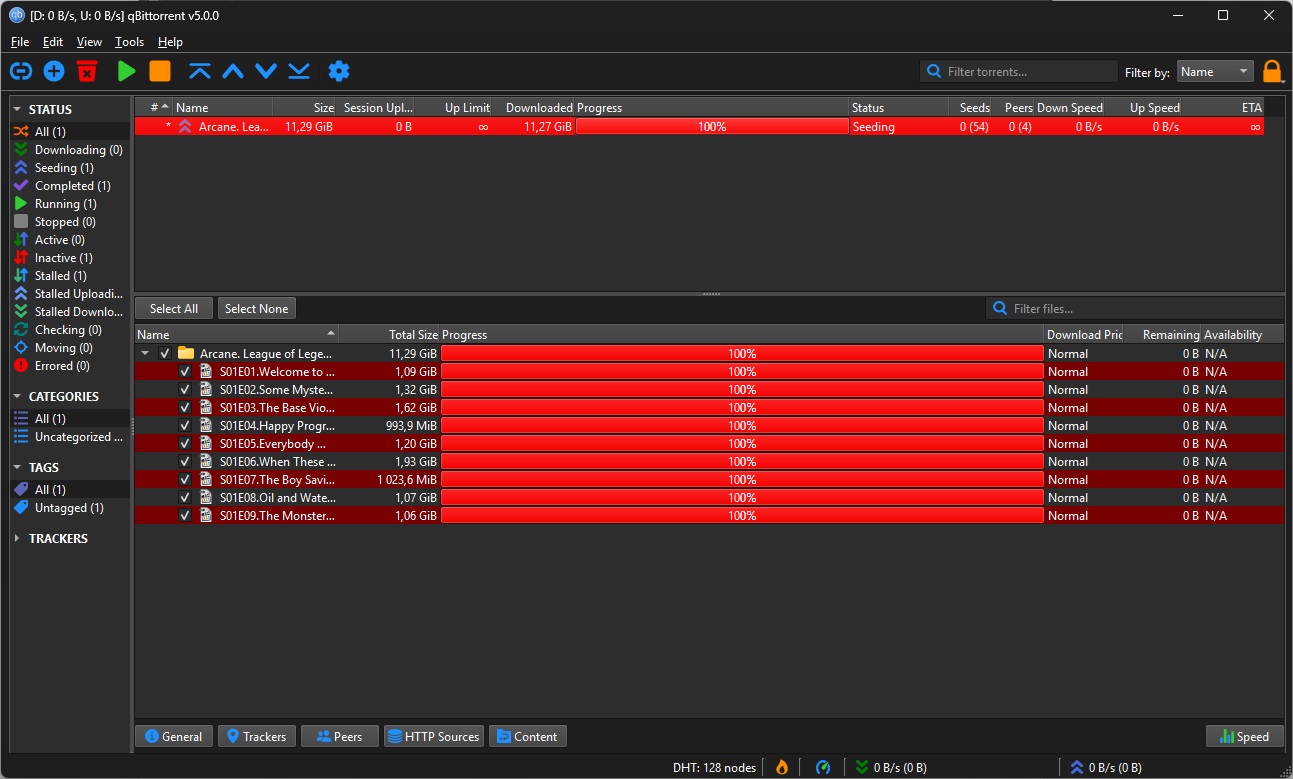
- 1.jpg (220.78 KiB) Viewed 7872 times
You are very, very bad person(s). I think I need a psychologist's help after this.
Ps. It looks like from 2004. When everyone think if more "shiny things", then more cooler ui. And almost none of them didn't use windows theme because of it. It look pretty bad. Seriously. Even menu in taskbar pup-up messed up badly.
Re: qbittorrent 5: how can I disable all the colours and the dark mode?
Posted: Fri Oct 11, 2024 9:59 pm
by Peter
The colors are copied from your Windows settings via Qt.
See:
https://www.reddit.com/r/qBittorrent/co ... help_post/
Q - 5.0 - How to run qBittorrent in light mode even though Windows is in Dark Mode:
viewtopic.php?t=11745
Q - Can I change the color scheme?
Yes! Some very kind and talented users made some amazing themes.
List of known themes @ Github:
https://github.com/qbittorrent/qBittorr ... ent-themes


